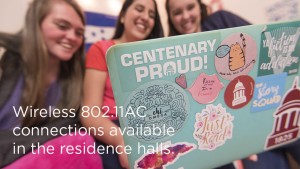Wireless Connections on Campus:
Students & Commuters - You must create a Resnet account to access wireless on campus. Click the link below to create your Resnet account.
Campus Visitors - The instructions below provide step-by-step directions for accessing wireless on campus.
For more assistance with wireless connections on campus, support is available 24/7 and it is FREE! Contact Apogee at 1-877-478-8868.
Faculty and Staff
Wireless Connection Instructions
The Centenary College Information Technology Department integrates the latest technology across campus. The Information Technology Department seeks to provide faculty, staff, and students with the highest quality of technical services and resources that aid in fulfilling the college’s mission. We constantly strive towards an environment that fosters creativity, intellectual development, and discovery.